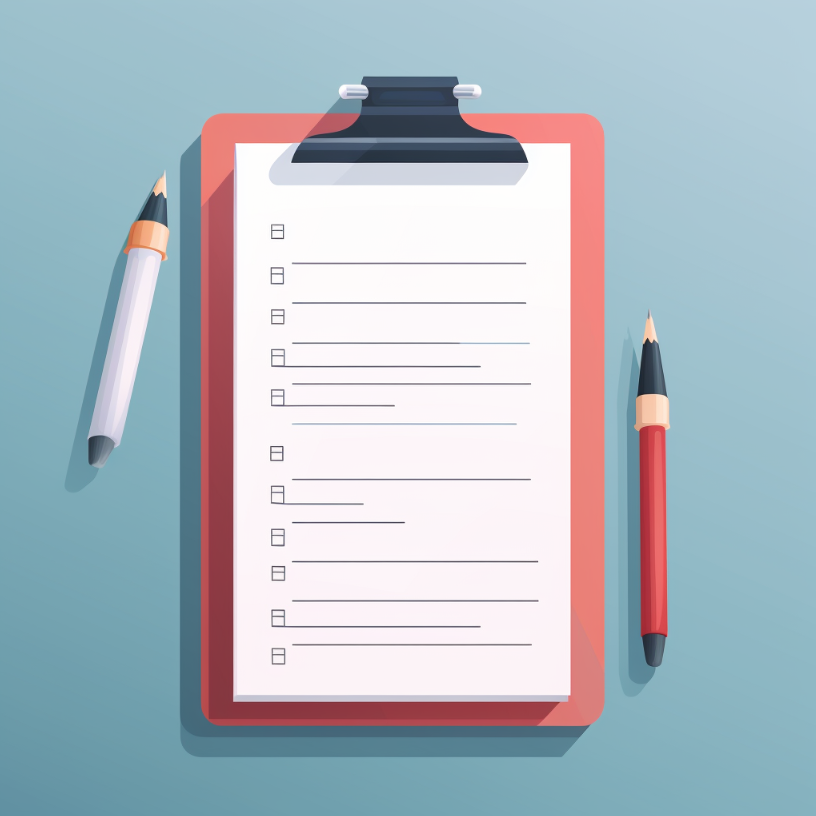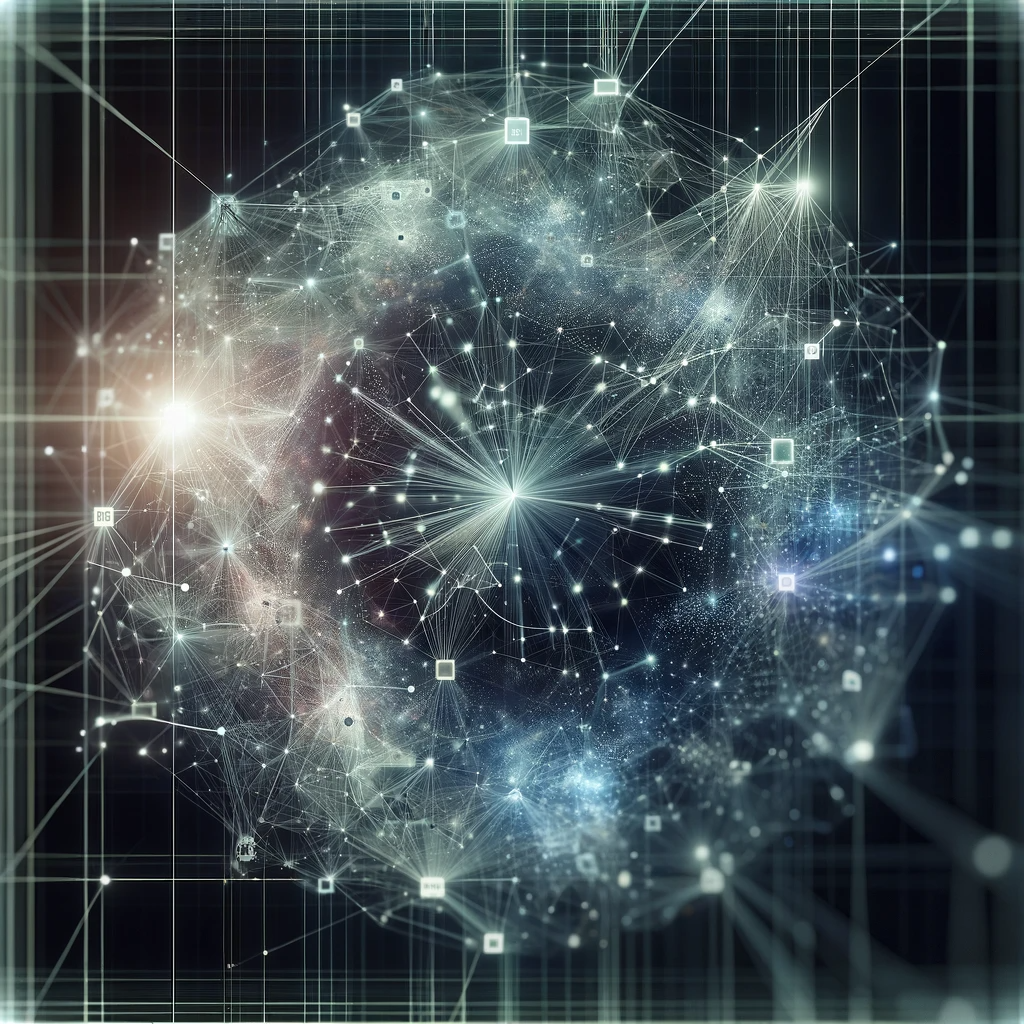Avoid these all-too-common mistakes with your e-newsletter sign-up
Email is becoming more and more important to publishing companies as search traffic gets scarcer. And I predict it’s only going to get worse.
Also, email is your own thing. You own it. You’re not dependent on any platforms – and that’s the right place to be. You don’t want to be at the mercy of somebody else’s algorithms if you can avoid it.
So let’s talk about your e-newsletter sign-up form.
Make it pop
Does your sign-up form look like part of the landscape? You know, there’s a logo here, and a banner ad there, and mixed in with all the boilerplate website junk is your email sign-up form. Has it become one of those things people ignore by habit – like an ad?
You don’t want to make it flashing, rotating, hot pink, but think of ways to make it pop and not just blend in with the furniture.
- Put it above the fold, of course
- Use an eye-catching design with contrasting colors, and a creative graphic, if you can
- Make it work on mobile
Make it compelling
How are you selling it? Most people have very little interest in getting yet another newsletter. You have to catch their attention and make it worthwhile for them to get yet one more.
- Use a compelling, benefit-oriented headline, and change it from time to time
- Have a very clear call to action, and don’t use “submit.” Make it benefit oriented, like “get weekly updates.”
- Add a freebie if you can. A special report download.
Make it easy
Don’t use too many fields. If you have to collect more than just an email address, consider getting that later. First, get the email address.
Make it fast
First impressions are important. Make sure you promptly send a confirmation email.
In a subsequent post I’ll talk about some of the other best practices, like what should be in your confirmation email, and how you encourage on-going engagement.